II Enable 90FPS in BGMI without Ban Work in Any Device Which Support 120Hz Display II
Hi to all my Visitors,
Today i bring how to enable 90FPS in BGMI at any device which having the 120Hz Display without any ban.
So without Wasting the Previous time lets focus on Tricks.
Step you have to must Follow
1.You have to Install the ZArchiver from Play store.
2.Download the 90fps file from this Link
Now you have to Extract The File at Any folder
After extracting the File you will get file please see the below Image
2. After getting this extracted File Open The ZArchiver go the folder where you extracted the file Copy the file..
3. Go to Android>Data>you will find > com.pubg.imobile>File>UE4GAME>SHADOWTRACKEREXTRA>Again you will get the Folder>SHADOWTRACKEREXTRA>Saved>Paks
In the Paks Folder you have To paste that file..
Clear the Memory,Enable 120Hz Refresh Rate, run the BGMI.
Important Update: Do not run the Device UHD with 90FPS.
If Id is ban I am not the Responsible..
But trust me I am using since A month it working great.!
If you have any Questions please do comment or reach out to me.
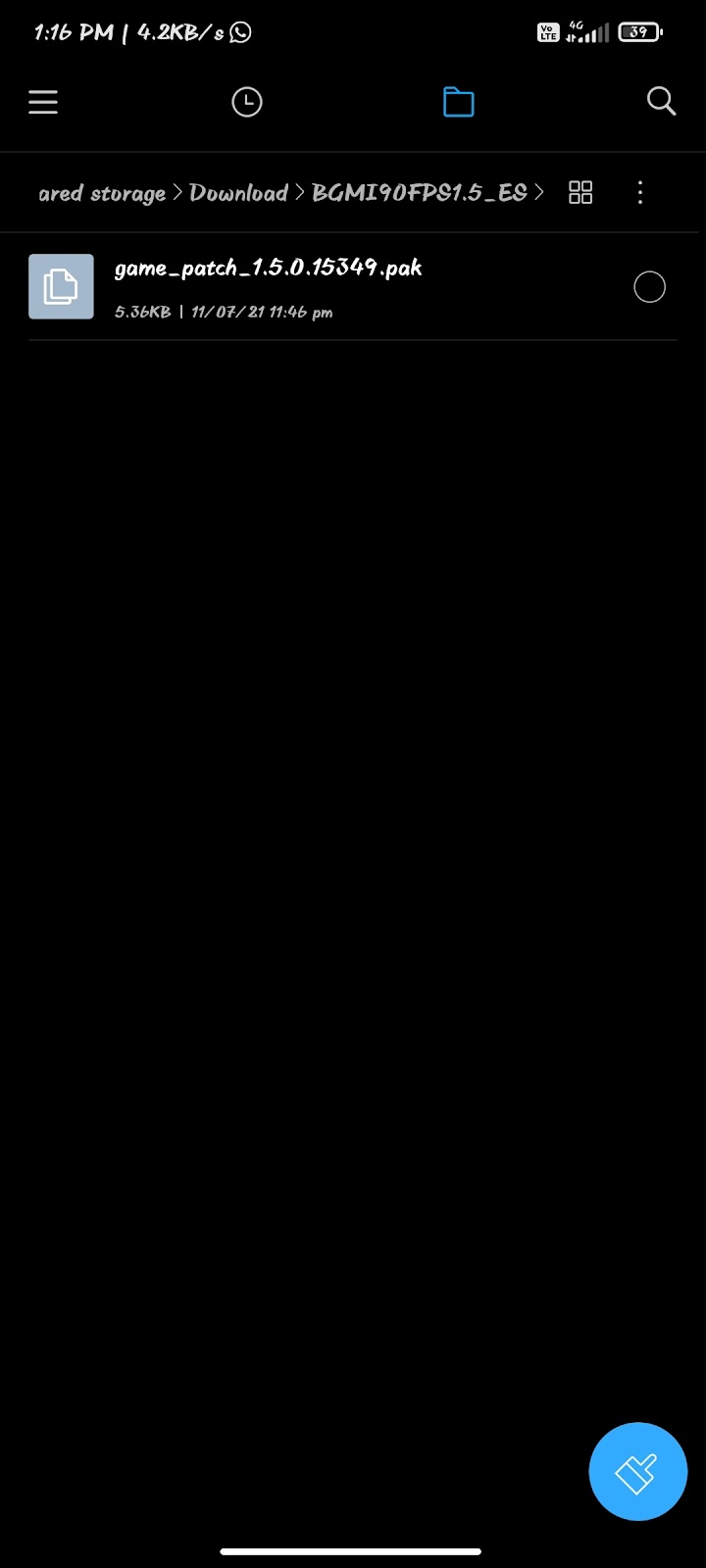




Comments